The Ultimate Guide to Crafting the Ideal Print File
Posted by ARTEMIO NERVEZ JR
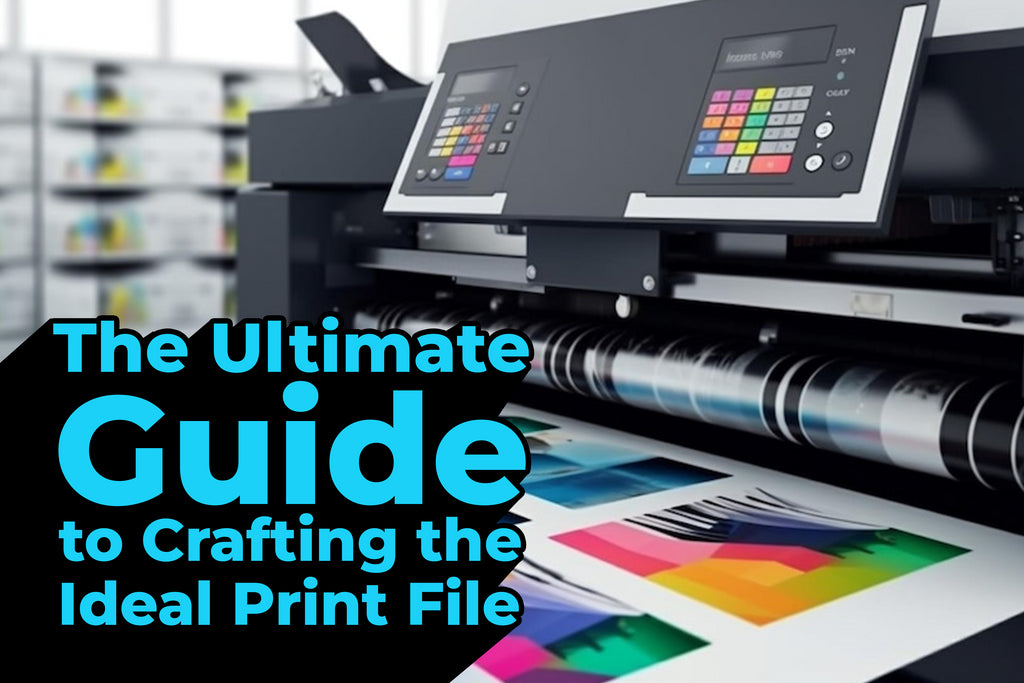
Creating the perfect print file is an art in itself. Whether you're designing a new T-shirt for your brand or a promotional flyer for an event, the quality of your print file will determine the final output's clarity and professionalism. Let's delve into the steps and tips to ensure you craft the ideal print file.
1. Understand the Basics

- Resolution: Always opt for a minimum of 300 DPI (dots per inch). This ensures your printed materials are clear and sharp.
- Color Mode: Use CMYK (Cyan, Magenta, Yellow, Black) instead of RGB. Printers recognize CMYK, which provides a more accurate color representation.
2. Choose the Right File Format
Different projects require different file formats. Here's a quick rundown:
- Vector (e.g., AI, EPS): Perfect for logos and illustrations.
- Raster (e.g., JPEG, PNG): Best for photographs and images with complex color gradients.
3. Incorporate Bleeds
Bleeds are the extra margins on your print file to avoid unwanted borders or white edges. Ensure your design extends into the bleed area to guarantee a clean trim.
4. Mind the Safe Zone
Keep crucial elements (like text and logos) within a 'safe zone' - a buffer area away from the edges. This ensures all important information gets clear during printing.
5. Font and Typography

- Embed Fonts: Always embed or outline your fonts. This ensures the printer recognizes them, preserving the integrity of your design.
- Readability: Choose fonts that are clear and legible, especially for crucial information.
6. Proofread and Preview
Before finalizing, double-check your design.
- Look for typos or misplaced elements.
- Preview in actual size to get a feel for the final output.
7. Consult with Your Printer
Different printers might have unique specifications. Always liaise with them to understand any specific requirements. Some printers even offer soft proofs – digital previews of how the final print will look.
8. Optimize File Size
While you want high quality, massive files can be cumbersome. Find the balance: retain quality but compress the file size to make it manageable for transfer and printing.
9. Keep an Original
Always save an untouched version of your original design. This allows you to make modifications later without starting from scratch.
Conclusion:
Crafting the ideal print file might seem intricate, but with attention to detail and adherence to these guidelines, you'll consistently produce top-notch print-ready designs. Whether you're a seasoned designer or just getting started, these steps will ensure your printed materials always look their best.
At VS Tees, creating the perfect print file can appear complex, but with meticulous care and following these principles, you'll consistently deliver exemplary print-ready creations. Regardless of whether you're an experienced designer or a newbie, following these directives guarantees that your print items will always stand out.





